Token Sets (Themes)
With Version 36 Token sets (themes) are introduced!
You can now split your tokens up into multiple sets, or themes.
Splitting tokens up has many benefits:
- Allow you to split up options and decisions
- Gives you the ability to semantically seperate tokens
- Different sets can be exposed by activating only what you need
Creating sets
You can create a new set by clicking the + near your existing sets. Enter a unique name.
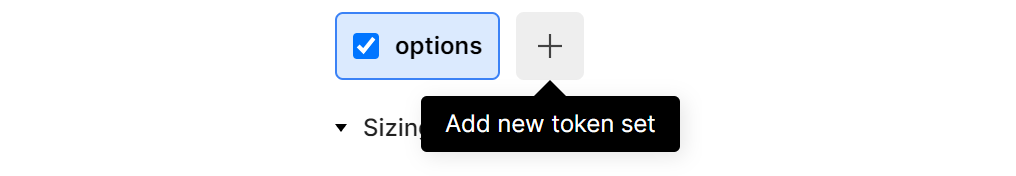
Switching to a set
Click on the token set (not the checkbox) to switch editor context to this new set
Renaming or deleting a set
Right-click a set to display rename and delete options.
Activating (checking) a set
By ticking the checkbox you activate this set, meaning these tokens will get exposed to Figma. If you have multiple sets (e.g. a light and a dark theme) you can overwrite decisions that may have been defined in another set.
Changing order of sets
You can drag sets around to define their order. All active token sets get exposed and merged into one big token set, if some tokens have the exact same name and path, the latter one wins (e.g. if colors.foreground exists in both a light and a dark theme, the one thats visible later in the set list wins)